Using PDF Patterns
Where to find your patterns & workshops:
After purchasing you'll find your PDF pattern download and any workshops in your account page. Simply log in (or create an account using the same email address used to purchase) and click the account button in the top right corner. The most up to date versions of the patterns will always be available from within your account. If any changes are made to the pattern or instructions you’ll receive an email notification.
How to print your pattern:
You have two options for printing out your pattern.
1. You can get it printed in A0 at a printing shop or sewing pattern company. Search for "sewing pattern printing company" to find a company that does this in your region.
2. Or you can print it yourself on a home printer in A4 or US Letter format and then tile the pages together using tape.
Using PDF layers:
All of our patterns come with PDF layers so you can select the sizes you want to view and print. To do this you’ll need a PDF viewer such as Adobe Acrobat Reader (this is free to download).
-
More details on printing, using PDF layers and general preparation tips can be found on the ‘Using Our Patterns’ document (download for free here). This document comes with all of our patterns.